Open Search
The Open Search feature allows you to automatically search for results in other open databases, whilst you’re searching on Google & Google Scholar. The search result will be automatically displayed on your Google search result page.
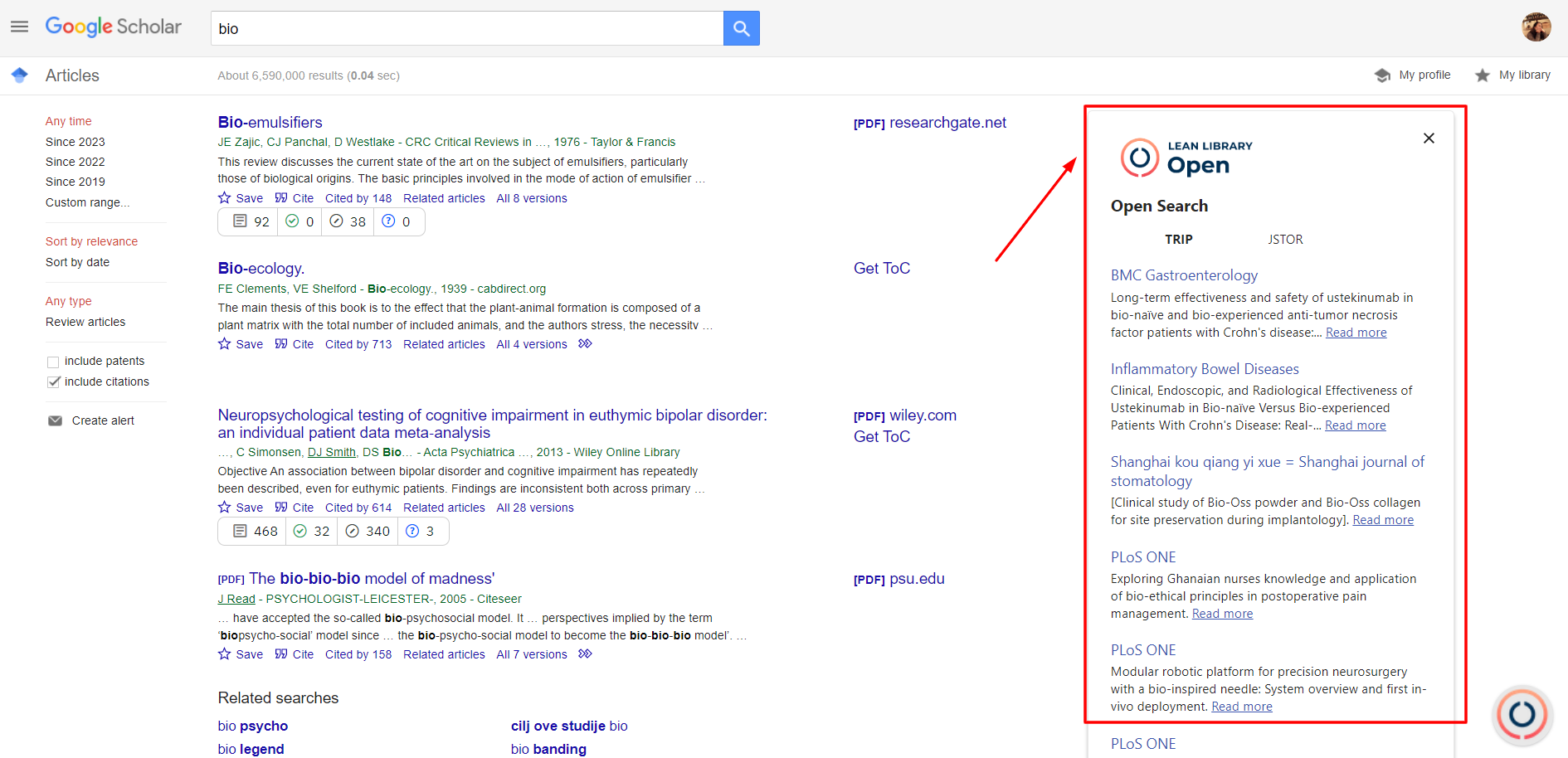
An example of Open Search whilst on Google Scholar